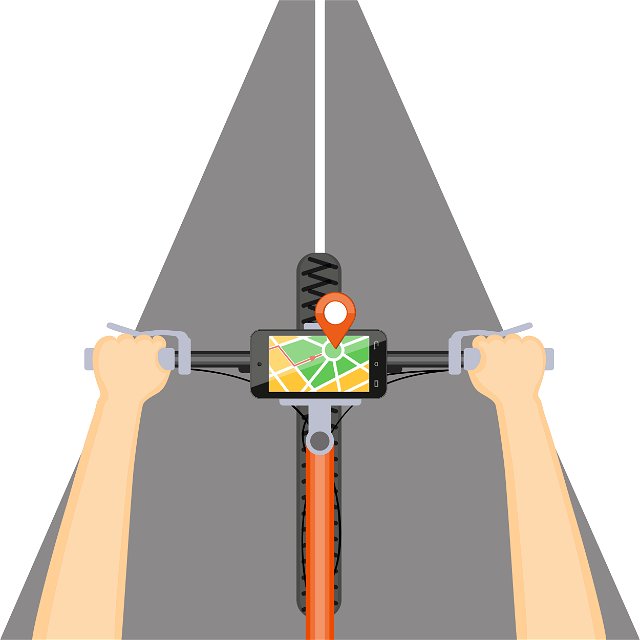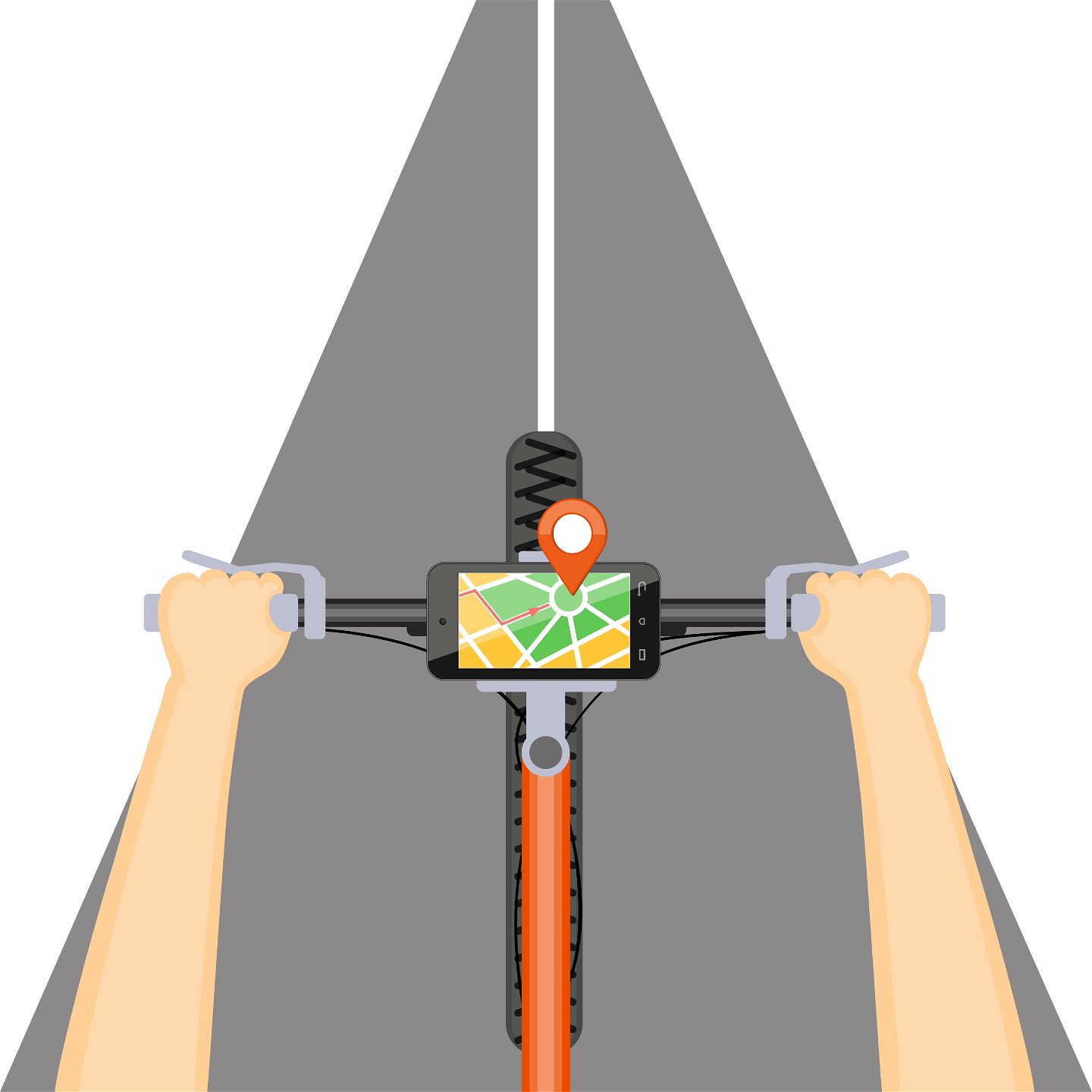Download GPX files
Images
How to download GPX files
There are two options, depending on which direction you intend to cycle, that you can download as Unionsleden GXP files, see bottom of page.
Step by step.
Download the GPX file from our website, see below. Important. There are two files, one for each direction, check you download the right one so you will be navigating in the right direction. (You can reverse the direction in some apps and bike computers, in which case you only need to download one of the files.)
If you have a smartphone you will be asked which app you want to open the file with once it has been downloaded, choose your navigation app.
Unionsleden has now been saved as an alternative route in your smartphone that you can launch when you come here for a cycle tour.
Positioning
If you don’t have an app in your smartphone that can read GPX files, there are a number of apps you can download free from your app store. One popular app that is simple to use and free is GPX Viewer. Search for it and download it onto your phone.
Download one of the GPX files from our website, see below. It does not matter which one, the app purely shows where you are and the trail route, with no instructions on cycling.
You will be asked which app you want to open the file with once it has been downloaded, choose your navigation app (GPX viewer).
Unionsleden has now been saved as an alternative route in your smartphone that you can launch when you come here for your bike trip.
Contact
Email address
Kontakta Unionsleden
Organization logotype